6.1 Computer hardware requirements
Typical computing hardware required in an emergency will include the following equipment:
- Laptop PCs
- Desktop PCs with UPSs
- Shared laser printers for all users
- Inkjet printers for colour requirements, for example, photographs
- Networking hardware, for example, switches, cabling, routers and modems
- Internet connection to an internet service provider.
The influx of staff during an emergency is often greater than available computers. Many staff are not provided with computers or are required to share among many, which can greatly reduce effectiveness and accountability. Adequate computers should be provided to avoid this, within budget constraints. Remember that staff need the right tools to do their job, or you will be losing the value of them being there.
Checklist
- Determine the quantity and type of equipment needed by staff in the emergency, and ensure the availability of funds (see the steps in section 3).
- When purchasing new equipment, always try to procure equipment that meets or exceeds the recommended minimum standards as set by CARE UK and CARE USA. For full details see Annex 20.5 IT minimum standards.
- Ensure field assessment teams can take a portable printer to help with reporting and proposal writing.
- When connecting to the internet, use a local internet service provider wherever possible. This will usually be faster and more reliable than using a portable satellite terminal, and will be much cheaper.
- If the mains or generator power is not of reliable quality or is in any way doubtful, install an automatic voltage regulator to help ‘smooth out’ the power.
- Always use a surge protector if the power quality is in any way doubtful. See section 6.3 on power supply systems.