10. Documentation and record keeping
Procurement must be clearly documented throughout each step of the process and documents filed for audit purposes. The internal audit department is responsible for conducting procurement reviews to find out that emergency policies and procedures are correctly interpreted and implemented.
Note: in PeopleSoft the procurement status report is system generated from the data stored in the system.
The procurement unit is required to produce and circulate a Procurement Status Report. The Procurement Status Report should be circulated to the Senior Management Team and emergency team. In particular, ensure that the Information Management Officer receives and files a copy.
The frequency of the report will depend on the situation and can be adjusted as the emergency progresses. During the initial phase of emergency, it is recommended that a daily report be prepared for review by the SMT and emergency personnel who request the purchasing.
The Procurement Status Report contains critical information about all current procurement orders to keep all team members informed of the supply pipeline status. This allows programme and logistics teams to plan programme activities based on the best knowledge of when relief supplies and equipment will be ready. If any delays are envisaged, it allows staff to make alternative arrangements and revise other plans-such as distribution dates-or to discuss with donors where applicable. A sample procurement status report is available at Annex 12.5.
| Form | Instructions | Sample |
| Purchase Requisition Form
|
All purchases require the staff member who is requesting the goods to submit an approved purchase requisition form to the procurement unit. The form must be signed by an authorised signatory within the financial limits established by the CO’s finance and purchasing policy. In an emergency, these limits should be increased automatically to help with more rapid procurement (refer to section 3). If using PeopleSoft this functionality and workflow approval is in the system. |
Annex 12.7 |
| Tracking of request for quotes and responses | All RFQs that are sent out should be logged and tracked. All corresponding responses from vendors should also be logged. This will ensure that there is a clear record of bids, and will help with tracking of who has and who has not sent in their bids. If using PeopleSoft and approved vendors this functionality is in the system. | Annex 12.6 |
| Summary of Bid Analysis | Prepare and maintain a Summary of Bid Analysis for each purchase and ensure this is filed in the Master Purchase Order file. | Annex 12.8 |
| Sole/Single-Source Justification Form | If a decision is made to source from only one provider (refer to section 6.3), a Sole or Single-Source Justification Form must be completed and filed. | Annex 12.11 |
| Purchase Orders | When vendors have been selected, all purchases must be confirmed by issuing a purchase order. The purchase order forms the contract for the purchase of goods. The CO should have or implement a standard purchase order form. The purchase order must include some standard clauses and terms and conditions that are normally printed on the reverse of the purchase order. If using PeopleSoft the purchase order is generated in the system from an approved requisition. |
Annex 12.9 Annex 12.10 |
| Tracking of purchase orders | All purchase orders must be tracked using a control log for purchase orders. This log must be stored in a secure location. PeopleSoft users will use system functionality to create report. | Annex 12.13 |
| Received Goods | When goods have been received, the following documents should be completed and filed:
|
Annex 12.12 |
| Master Purchase Order files | Files for each individual purchase should be maintained with copies of all relevant documentation, including:
|
|
| Vendor files | Maintain separate files for each approved vendor. This file should have all relevant information relating to the vendor, including:
|
Annex 12.4 |